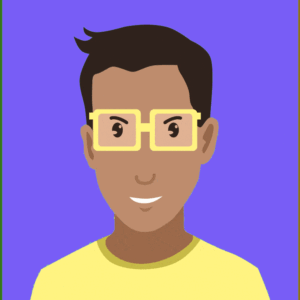Unwanted emails or spam not only cause a full inbox, but can also pose a risk to your personal information and security. In this article, we give you some strategies you can use to protect your privacy and limit the amount of spam you receive. From using spam filters and disposable e-mail addresses to being careful about who you give your e-mail address to, we cover some tactics you can use to keep your inbox clean and your information safe.
The term “spam” was first used to describe unwanted e-mail in the 1970s. According to a popular theory, the name “spam” was chosen in response to a Monty Python sketch “Spam” in which the word “spam” is repeated over and over again. The name stuck and has since been used to denote unwanted e-mail.
The danger of spam
Spam messages are often sent in large quantities. Spam emails can not only pollute your inbox and make it difficult to find important messages, but they can also pose a risk to your security by containing links to malicious websites or attachments that contain malware. The danger of falling into a phishing email thus only increases.
Every day, millions of people click on fake links in emails or app messages designed to steal your password or make you download dangerous malware. You really don’t need to embarrass yourself if it happens to you, because it is often difficult to distinguish a phishing email from a real one. Also read our article on recognizing and preventing phishing.
Here's how to prevent spam
- Use a unique email address:
Create a separate e-mail address that you use only for important websites or services such as your bank, insurance and government business. Do not give this e-mail address to anyone else, not even your closest friends. This can help you keep your primary email address private and reduce the amount of spam you receive, see also point 3. - Make use of e-mail aliases:
If you need to provide an e-mail address to an online store, for example, it’s best to use an e-mail alias. An e-mail alias is an additional e-mail address you can attach to your mailbox. For example, you can create a unique (temporary) email address for each service or newsletter such as
Suppose your name is Jan and your primary e-mail address is . Then you can use an email alias to create an email address for your friends so that when people send an email to , it actually goes to your real email address, . This way you can give the “friends” email address to your friends and you don’t have to give your real email address (for important things). Your friends’ email just shows up in your inbox, but it looks like it was sent to the “friends” email address.
For example, with a service such as SimpleLogin create e-mail aliases quickly and conveniently. With such an alias, you then sign up for a newsletter or open an online account. Your emails simply arrive in your familiar mailbox. Apple also has such a feature that they hide my email mention. - Always be careful who you give your e-mail address to:
Give your e-mail address only to people or organizations you trust. If you are not sure if you can trust a website or service, do some research or consider using an alias instead. - Use a privacy-oriented e-mail service:
Some e-mail service providers value privacy and offer features such as end-to-end encryption to protect your messages. If privacy is important to you, consider using one of these services. We recommend Tutanota or protonmail. These providers also offer a free account. Anyway, a good choice to use one of these providers as an email provider for your important business.
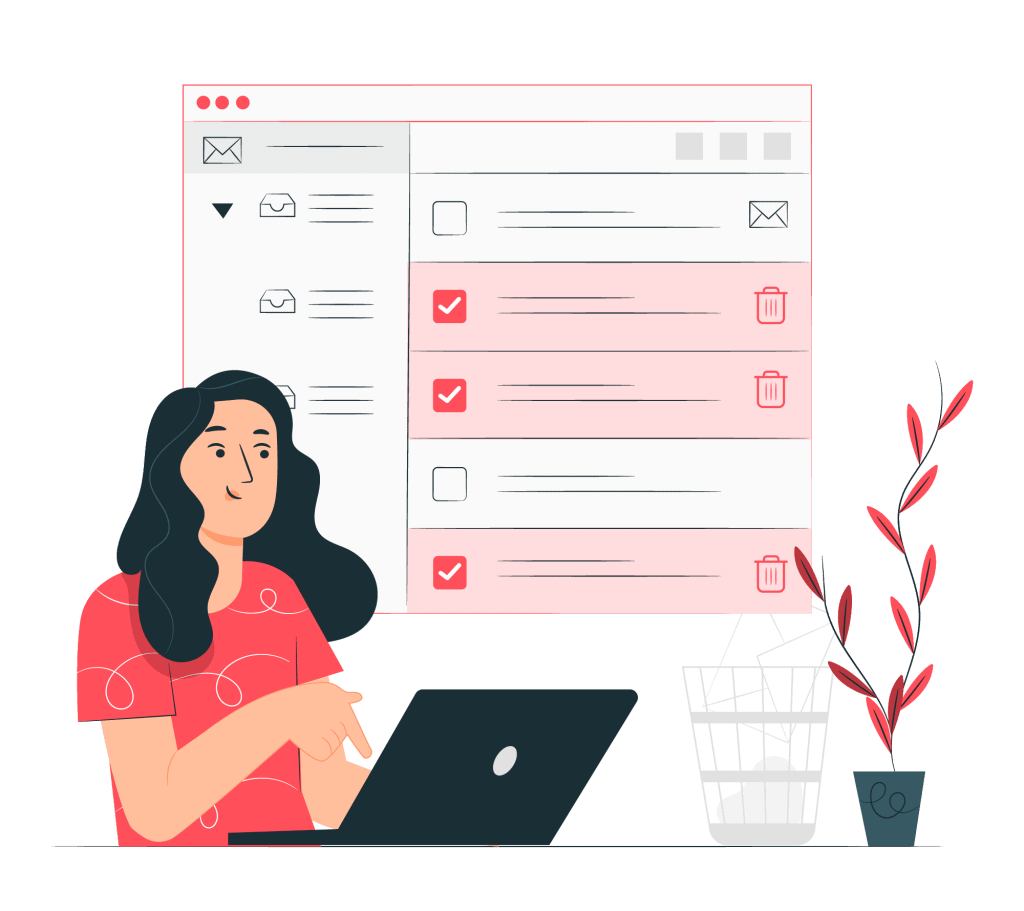
If you use the same e-mail address everywhere.
The SimpleLogin site has a great example
Let’s say you see a new offer for the laptop you wanted to buy on webstore.com. You register using your e-mail,
Great – Your email is now hosted on a database.
Then you see a meal delivery service in your area, they give 25% off! How can you say no to that.
You register with the same email:
In the evening you go out, and because COVID-19 spreads very quickly, a café asks you to register with the national health system before entering the venue.
You do that with, you guessed it,
When you get home, you’re a little dizzy, and you search Google for the best remedies for your hangover.
Google shows a list of helpful remedies, and you’ll find a great blog with the best 10 tips to repackage yourself.
However, they want your e-mail to download the e-book. You need those, so you enter your e-mail. Again:
In this example, which is very real and practical, you entered your e-mail four times in 24 hours.
If you do that every day, that’s 1460 sites, that’s 1460 databases, holding your e-mail address.
Moreover, Google now knows a lot more about you again, as gmail collects quite a bit of metadata this way.
Know where your e-email was leaked
Another advantage of using aliases is that you can see exactly which company or account sold or (accidentally) leaked your e-mail address. If Bertje1966 is getting the message all of a sudden lots of spam, he doesn’t know where it’s coming from. But if Bertje uses different aliases like , and and then he gets a lot of spam through he knows exactly where all that spam is coming from. Now Bert can intervene and remove or deactivate (only) that alias. Even in the event of a data breach, you are now at less risk because only is involved in the leak.
Conclusion
Using aliases or disposable e-mail addresses can be a convenient and effective way to protect your privacy and reduce spam. SimpleLogin, Apple or Duckduckgo allow you to easily create a new email address for each use, keeping your primary email address private. In addition, disposable e-mail services often have features that allow you to manage your e-mails, such as the ability to send and receive messages or to automatically delete or temporarily deactivate the address after a certain amount of time. All in all, aliases or disposable e-mail addresses are a simple and hassle-free way to protect your privacy and keep your inbox clean and organized.